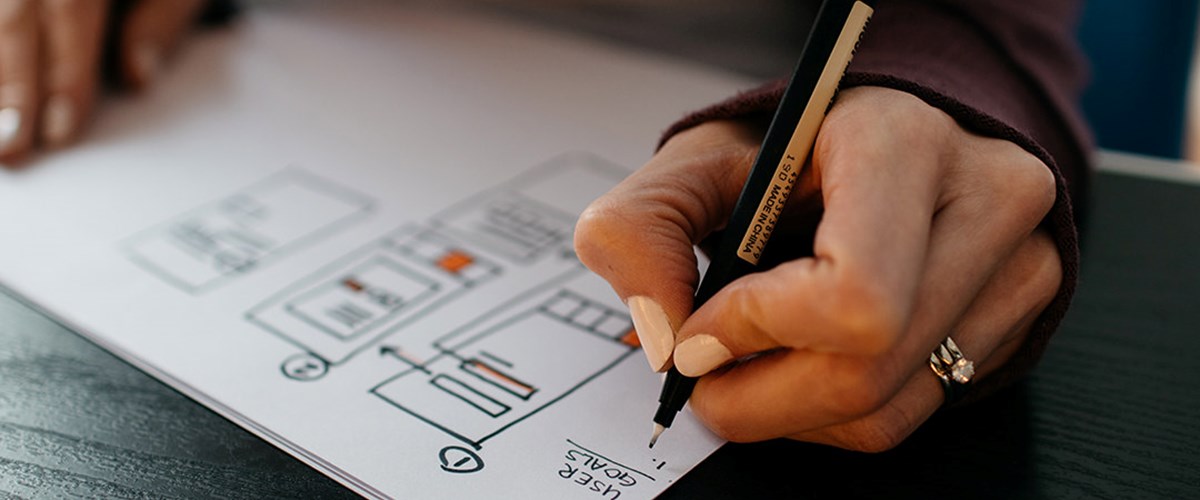
Creator: Kelly Sikkema - License: CC BY-SA 4.0
Moving an office from one location to another can be a daunting task, especially when it comes to minimizing downtime. Downtime during an office relocation can cause significant losses in productivity, profits, and customer satisfaction. In this article, we will discuss the importance of minimizing downtime during office relocation and setup, as well as some tips to help you do so.
1. Plan Ahead
The key to minimizing downtime during an office relocation is proper planning. Start planning your move several months in advance and involve all the relevant stakeholders. This will give you enough time to evaluate your needs and make appropriate arrangements, such as hiring a moving company, ordering new equipment, and notifying your customers.
2. Hire a Professional Moving Company
When it comes to office relocation, it's crucial to hire a professional moving company that specializes in business moves. This is because they have the necessary expertise, equipment, and resources to ensure that your move goes smoothly and quickly, with minimal downtime.
3. Communicate with Your Employees
Your employees are the backbone of your business, and it's essential to involve them in the moving process. Communicate with them about the move, its timelines, and any other relevant information. Also, assign specific roles to your employees during the move, such as packing, labeling, and moving equipment. This will help to minimize downtime and ensure a smooth transition.
4. Update Your Address and Contact Information
One of the most critical steps in minimizing downtime during an office relocation is updating your address and contact information. Update your website, social media, and any other platforms where your customers can find you. Also, inform your vendors, clients, and partners about the move and provide them with your new address and contact information.
5. Test Your Systems
Before you move into your new office, make sure to test all your systems, including your IT, phone, and internet systems. This will help you identify any potential issues and resolve them before you start operating in your new office. Also, ensure that your new office has the necessary infrastructure to support your business operations.
6. Set Up Your Office in Phases
Setting up your office in phases is another effective way to minimize downtime during an office relocation. Start by setting up the most critical systems, such as IT, phones, and internet. Then, gradually move on to setting up other systems and equipment. This will help to ensure that your business operations can continue uninterrupted.
In conclusion, minimizing downtime during an office relocation is crucial to the success of your business. Proper planning, hiring a professional moving company, communicating with your employees, updating your address and contact information, testing your systems, and setting up your office in phases are some of the most effective ways to achieve this. By following these tips, you can ensure a smooth and successful office relocation, with minimal downtime and disruptions to your business operations.